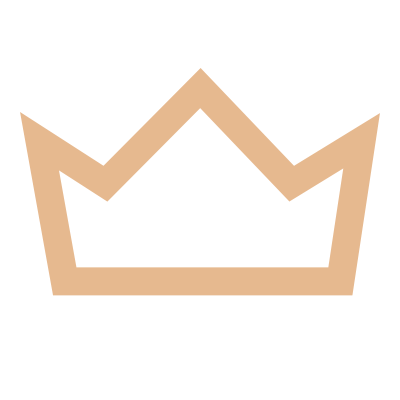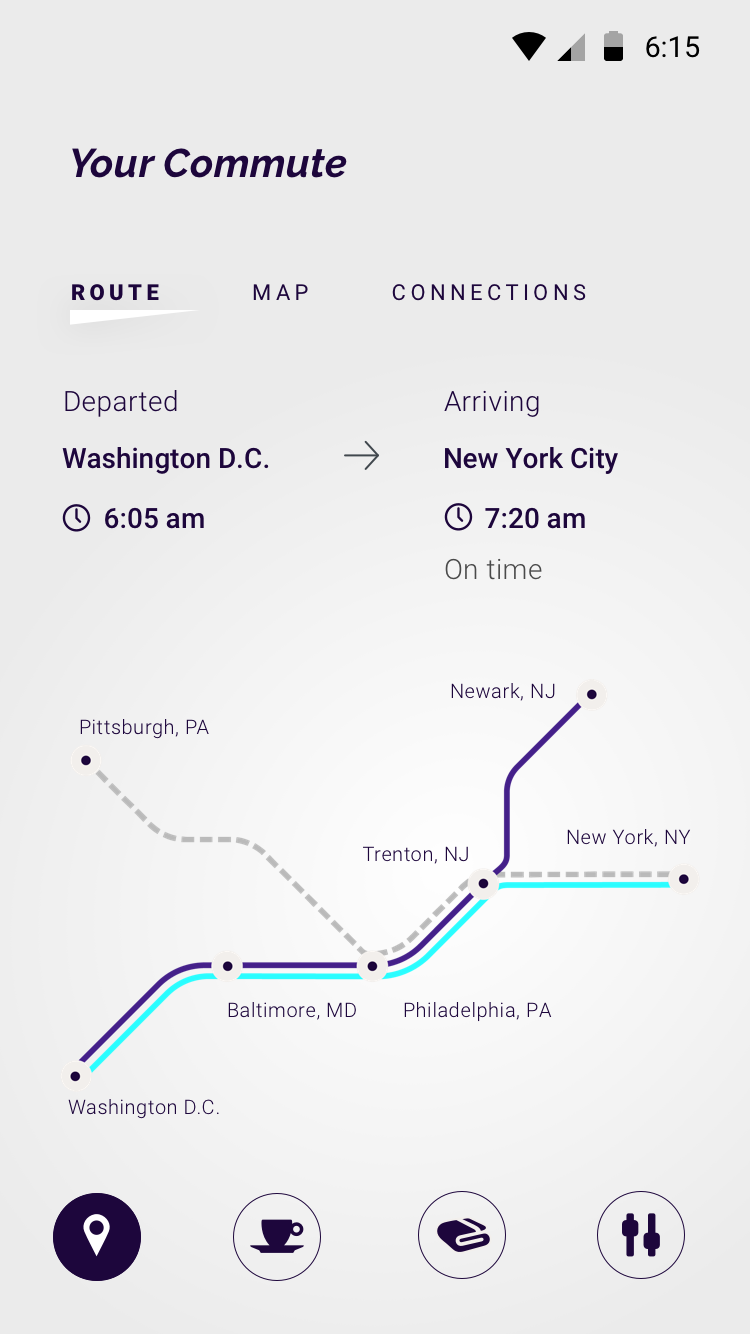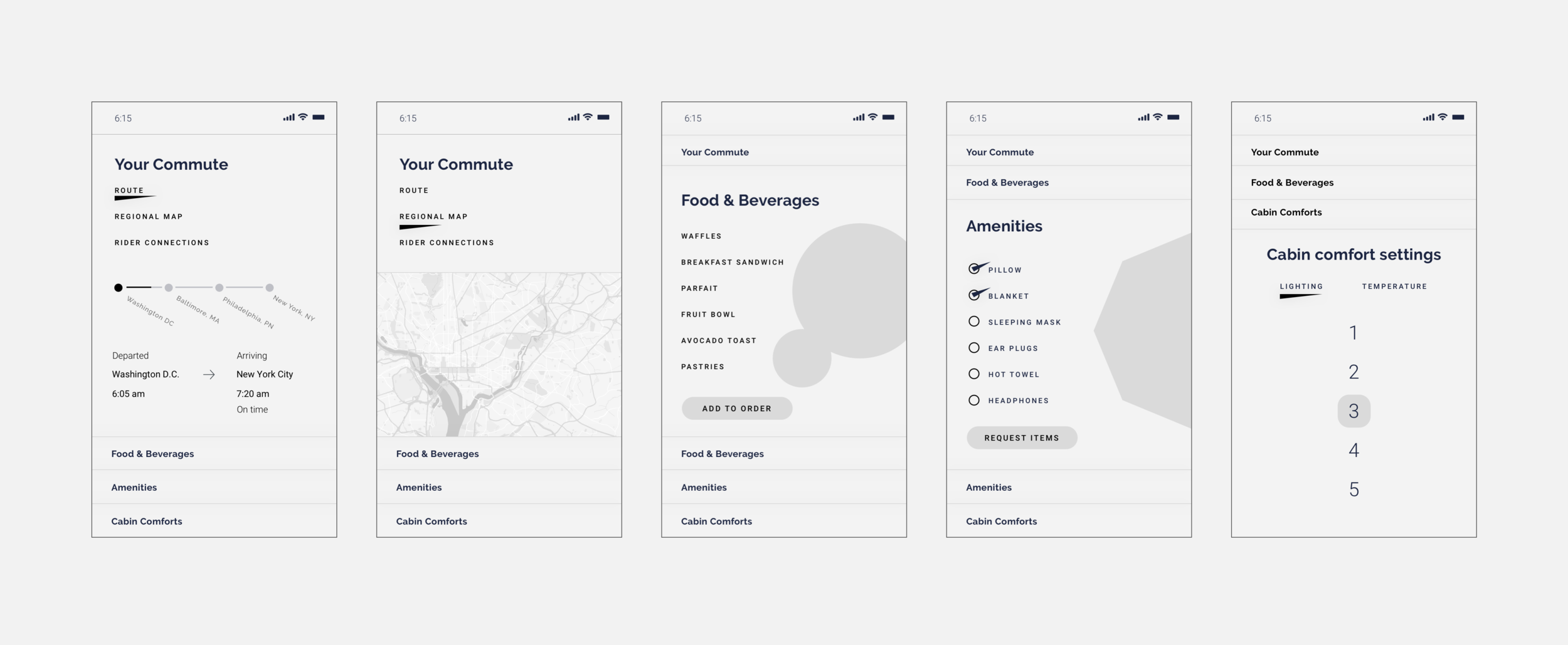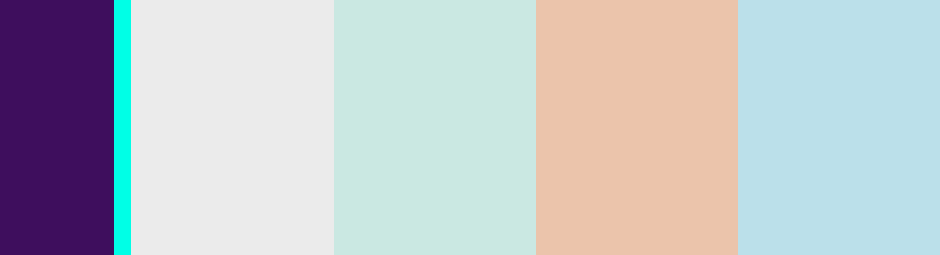Defining the scope
I was given roughly over two weeks to research, explore design options, and assemble a presentation of my design process. First things first, it is important to scope a timeline with milestones to keep on pace.
Tasked with designing a home screen and a detail screen of choice, I needed to understand what my (and more importantly the user’s) options are when navigating through this experience, and decide on a screen that will lend itself well to showcasing my craft of interactive visual design.
Setting a Timeline
Dec 13 | Design Prompts offered
Dec 14 – 21 | Select design exercise, research, gather content & inspiration, brainstorm
Dec 22 – 24 | User flows, exploration sketches & wireframes
Dec 26 – 28 | Explore visual language, hi-fidelity design (round 1), begin presentation
Dec 29 – 31 | High-fidelity designs (round 2 revisions), refine presentation
Jan 2 | High-fidelity designs (final)
Jan 3 – 4 | Finalize, publish & send presentation to Google
Research & Content Gathering ~2 hr
Before I could begin sketching layouts and explore the visual language, I needed to educate myself on high-speed transit technology that currently exists around the world, gather, curate and saturate myself with content about all things relating to the commuter lifestyle, and by rail and first-class business air travel.
Research the “competitor” landscape: high-speed rail technology already in use or being developed around the world. I considered examples such as California’s new high-speed rail development, Japan’s decades of experience, and Chinese and European adoption of luxury high-speed railways.
Referenced tangential industries that cater to business-class commuters, such as flying commercial airlines via business or first-class.
Brainstorming & Ideation Exploration ~1 hr
I often like to begin with a wordlist. It’s a fun and fast way to get fully immersed with all things in the industry, and surround myself in the concept. The goal is to put anything and everything in the list so I can curate a list of key words that define the unique benefits to focus on.
I’m able to conjure up words and concepts that get past the obvious, cliché or surface. In addition, I begin to see words or ideas that form unexpected forced connections. This process brings original ideas to the surface and provides inspiration.